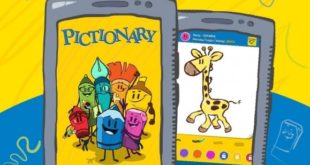In the past, creating and editing documents on a mobile device was so boring and almost impossible, since the available formatting options were limited compared with the of any office computer software.
Thanks to the continuous work of Google Docs, users of Android and iOS can now enjoy new of formatting options which vary according to the operating system, according to the official blog of the company.
Below are listed the options added to Google Docs for Android:
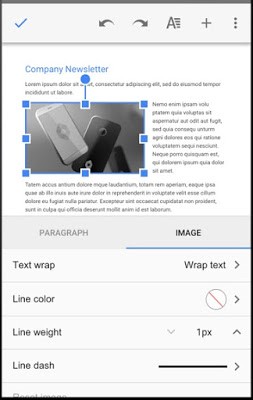
- Insert and edit headers and footers.
- Drag and drop text.
- Resize, move and rotate images as well as change their setting in the text and the style of the border.
Now the new features for users of iOS:
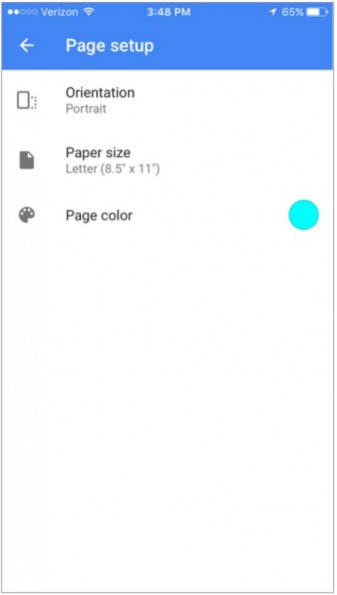
- Insert and edit headers and footers.
- Insert headers and footers page numbers.
- Change the page size, orientation, and background color.
- Insert and edit solid, discontinuous and dotted edges on the leaves of Sheets.
All options are available in the latest version of Google Docs. Remember that innovations are different in each operating system, so you will not be surprised if one or another may not use the new formatting options.
Google Docs [Play Store] [App Store]
Follow us and comment on Facebook.