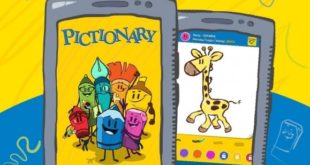At this point if you are iPhone user of time have to be clear that he means to put the iPhone in DFU mode, but sure that you’ll be wondering how we can put our new iPhone 7 in this mode since it has no physical home button and it was necessary to carry out this DFU mode and perform a complete our iPhone or iPad restoration. In the case of the iPad method is the same as the home button has not changed and it remains a button, but in the case of the new iPhone 7 and 7 Plus there is to follow the following steps.
To start remember them steps to those models that if have button home physical, in this case all them models previous to the iPhone 7 / 7 Plus, iPad and iPod Touch. The first thing is Open iTunes and connect the device with the original USB cable from Apple.
- Turning the device
- Then you need to hold the button top until the bar shut off, turn it off
- Once off the device we have to press the home button and the power button at the same time for 10 seconds. It is important to count the seconds, since otherwise the process could not work
- Past the 10 seconds release the button of on and keep the button home pressed during others 5 seconds about. iTunes will recognize the device and automatically already you can restore completely our iPhone, iPod Touch or iPad
In the case of the new iPhone 7 and 7 Plus this is the process
As already have commented them new iPhone 7 does not have this button home and by this is has replaced directly by the buttons of lower volume. See the steps in detail:
- Open iTunes in the computer and connect the new iPhone 7 with the cable USB / Lightning of Apple
- We power the iPhone by holding down the power button
- Here is where changes the process and is that now have to press the button of lowering the volume and the button of on together during 10 seconds.
- After the 10 seconds we have to do is release the power button and hold down the volume down for another 5 seconds approximately until iTunes recognizes the iPhone
Of this form we have activated our new 7 iPhone DFU mode and you can restore completely the same.