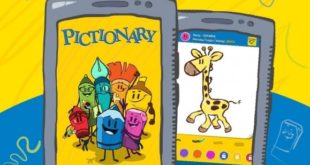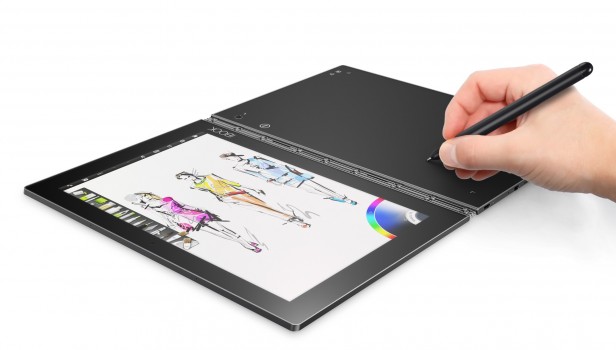
The truth is, as someone who is often used and over-stretched to maximize the browser on my laptop, I would have never imagined that there would be people who actually need a second screen to work, or take any action as a complement of the main equipment. That thought until Lenovo lent us his new Yoga Book of 10 inches, a tablet 2-in-1 serving as a perfect companion to that is that we need to do.
I must confess that we were all fairly hesitant when we noticed that the team brought 6.0 Android as an operating system installed, however as time passed, all doubts were dispelled. Perhaps I am counting too early, because now we are going to talk about that. First thing first.
Specifications
- Processor Intel® Atom by 5-Z8550 Quad Core 2.4 GHz
- Operating system Android 6.0 custom
- 10 ” touch screen Full HD IPS
- Touch pad holographic type
- 4GB LPDDR3 RAM memory
- 64GB expandable hard drive 192 via microSD
- 8,500 mAh battery
- Weight: 690 grams
- 8 megapixel rear and front 2 megapixel camera
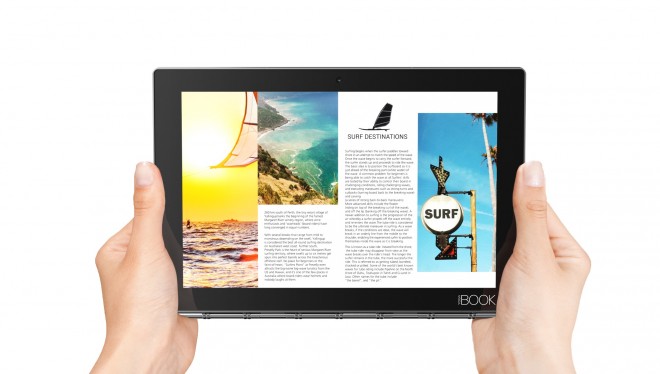
It first that noticed to the open the box was the beautiful design that has this tablet (us will refer to the device of different ways along this review, know you understand that is many things to the same time), since is very nice to simple view as well as also tremendously light, features that added immediately to the moment of transport it of a place to another. In addition to this, we can turn the screen 360 ° thanks to a triple hinge system, in such a way that we can use it simply as a Tablet, or with their respective keyboard.
Once we started it, we noticed that your OS was Android 6.0, however it’s a modified version of the same, which is personalized and perfectly suitable for this equipment, in addition to be very intuitive and easy to use. I do note, with respect to this point in particular, that every day I need iOS and macOS, however the transition between a platform and one made me really comfortable.
Another point in favor was the battery life, which on paper lasts about 13 hours, but in practice, I would say that you lasted a little more than that during two days of use. When he came I turned it and not turned it off until battery is discharged to the following day, being obviously between medium dormant, but having endured having seen several videos on YouTube (I know that I said “productivity” above, but hey…) and also experiencing various things with the 2-in-1 touch keyboard.
Speaking of this, it is perhaps the most interesting thing that has, as the holographic type keyboard is a completely smooth surface with certain spaces dedicated to function as an ordinary keyboard. With the inclusion of a pencil (called Real Pen), allows us to draw on the Tablet such as if it were a Wacom device, and even write on paper with our letter and scan it instantly, which is extremely useful for, for example, electronic signatures.
The box includes various accessories as well as the charger and USB cable, such as the digital paper which talked about recently, real ink to pencil tips – transforming into a pencil-, among other things. All this gives us a complete experience of the device, which becomes surprisingly pleasant.
Performance

This was my biggest fear, because it is known that Android does not have the best performance in the world for this type of units, however, after holding him for a week’s run, I experienced no major problems of fluidity in the user interface.
Problems could arise when thinking that it is a laptop and do everything as if it were a. For example, when running Facebook and Twitter in the browser Chrome pre-installed, the team collapses. However, to do so by their respective apps simultaneously, all works surprisingly well.
This makes us think that, contrary to what we might think about tablets in general, the device is not intended to replace our computers regardless of their type, but rather to complement it. By way of example, in the office deal with an application to communicate internally with our Mexican counterparts, so having it installed in the Yoga Book while writing on the main PC, was that everything was much more dynamic (I don’t like to work “to two screens”, however here I could withstand it well).
It is important to note also that, despite having experienced a heatwave in Santiago, I didn’t notice the device overheating problems, something which was also extremely positive.
Weak points

Like everything in life, there are always weak flanks that we can not pass. The first thing is that it is tremendously easy equipment get dirty by the natural fat of our fingers. While the design is beautiful (and go that it is not, if even a couple of Awards earned by that), that small factor – literally – affects the aesthetic perception of our apparatus in the medium term.
A second point is something that I mentioned, and, although we sold as a tablet of productivity, is not really more than a complement to our main computers, and is pretty far to be a replacement of the same, especially to take into account that your operating system is Android (there are versions with Windows that can perhaps refute this point (, but at least this model it is not).
The third point is the ambivalent which is its design, while it is very nice in aesthetic terms, it is unacceptable that it is so difficult to open. All edges are completely smooth, so you have to put a Yoga Book in a special position to be able to open it without slipping us the hand.
Perhaps within this point we could also put his memory (64GB of hard disk) is rather small for a team of these features. Personally, I experienced no major problems with this, however I know that there will be someone who is very little such amount of storage, but it is expandable to 192 GB via a microSD card, but clearly it is not the same.
Conclusion

The Lenovo Yoga Book is a tremendously useful equipment to work, being an excellent complement to our desktop and laptop PC. In no event may be a replacement of the same, but occupy it in a working environment is certainly quite comfortable.
The team is not yet available in Chile, but in Mexico it has a value of USD $10.099, while in Spain reached a price of EUR €599.
The best
- Your design
- Custom Android version turned out to be extremely comfortable, even for our AppleWayerismo
The worst
- It cost (a little) to open the equipment
- It gets dirty incredibly fast